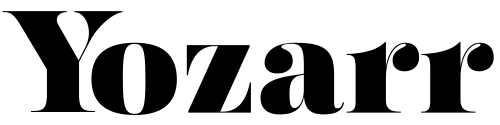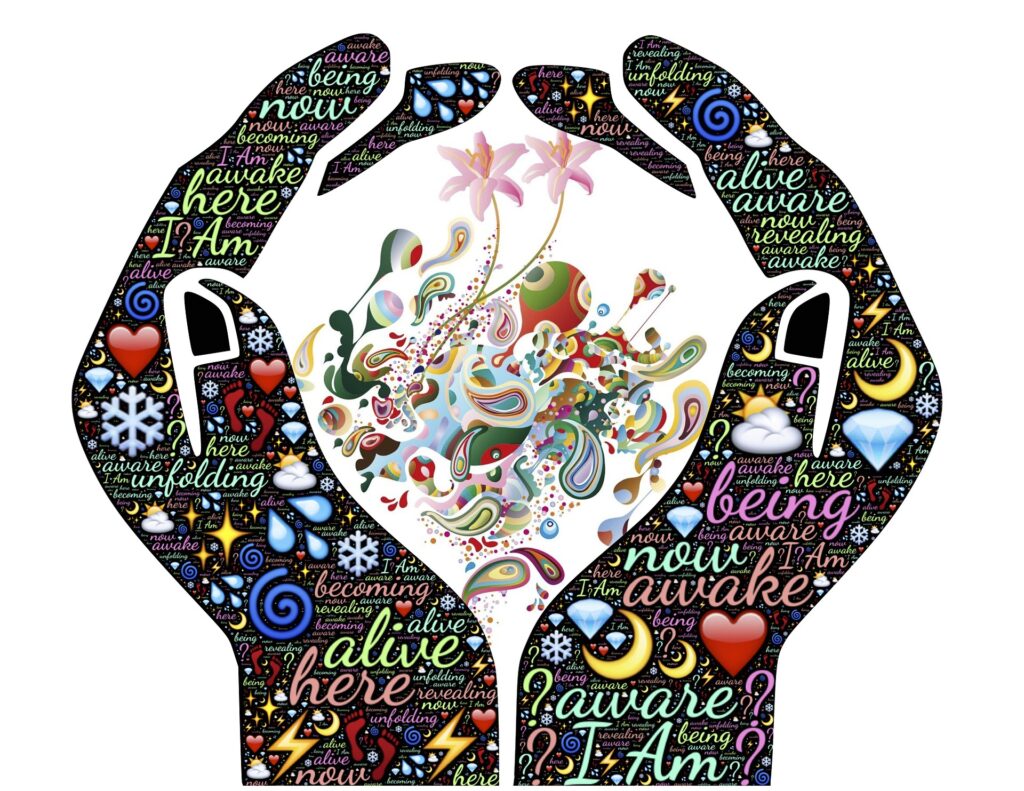
1. Sign Up and Create a Profile
- Register: Click on the "Sign Up" button and fill in the required details.
- Profile Setup: Complete your profile by adding a professional photo, a bio, and your skills.
- Portfolio: Showcase your previous work by uploading samples, links, and testimonials.
2. List Your Services
- Service Categories: Choose relevant categories for your services.
- Service Description: Write detailed descriptions of the services you offer.
- Pricing: Set your prices and specify the delivery time for each service.


3. Receive and Manage Orders
- Order Notifications: Get notified instantly when a buyer places an order.
- Order Management: Use the dashboard to track and manage all your orders.
- Communication: Chat with buyers to clarify any requirements.
4. Deliver the Work
- Submit Work: Upload the completed work through the order page.
- Revision Requests: Be open to revisions if the buyer requests changes.
- Completion: Mark the order as complete once the buyer is satisfied.


5. Get Paid
- Secure Payment: Payments are held securely until the order is complete.
- Withdraw Funds: Transfer your earnings to your bank account or PayPal.